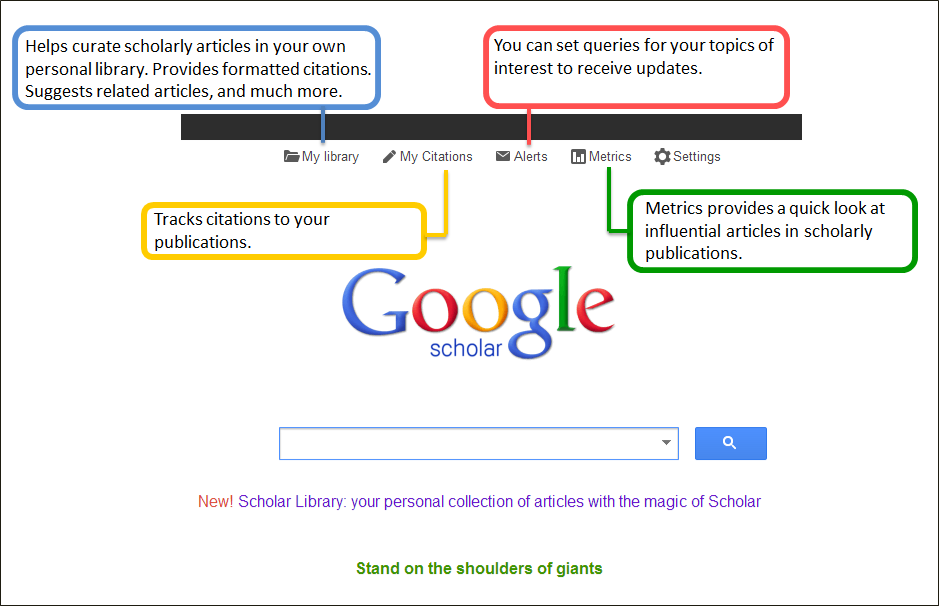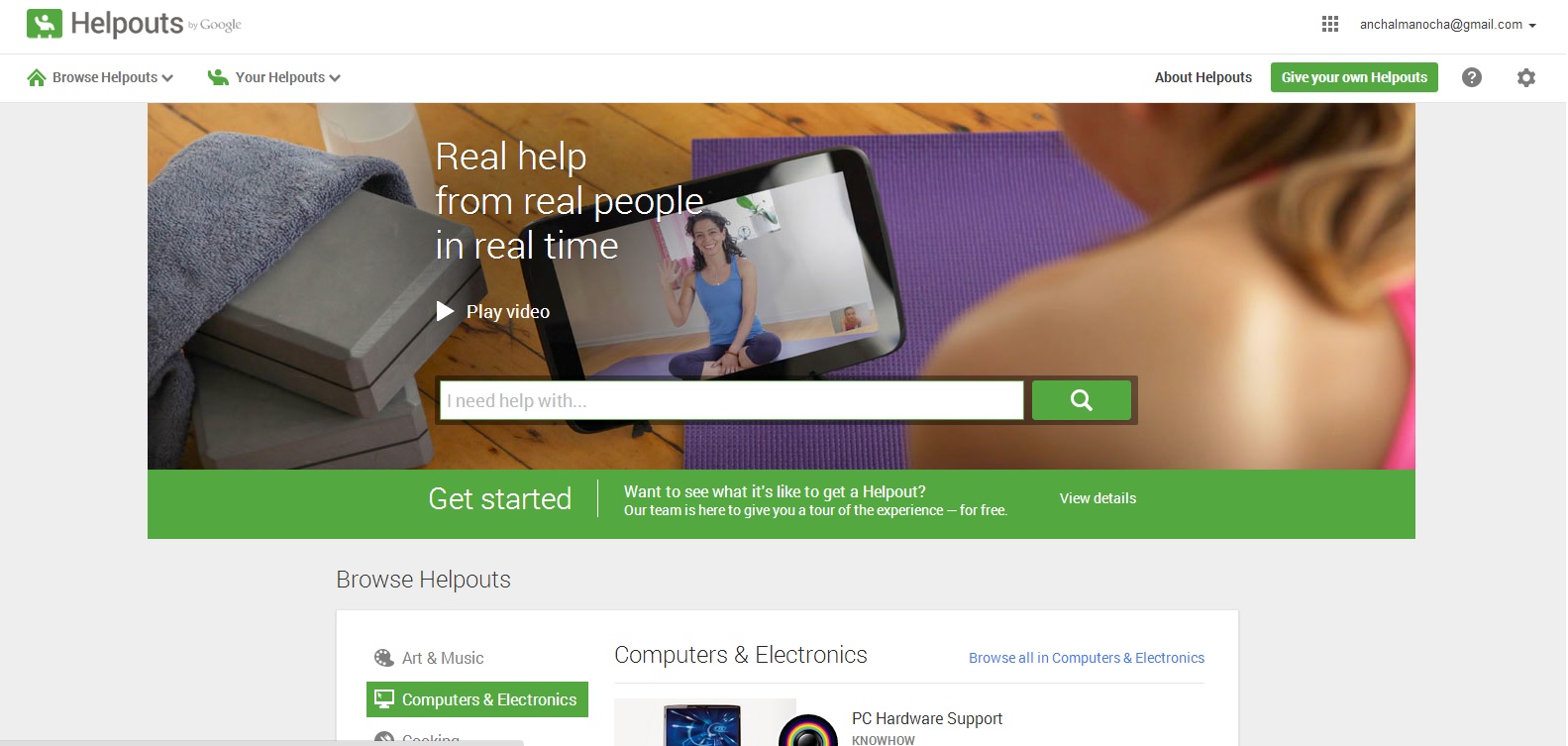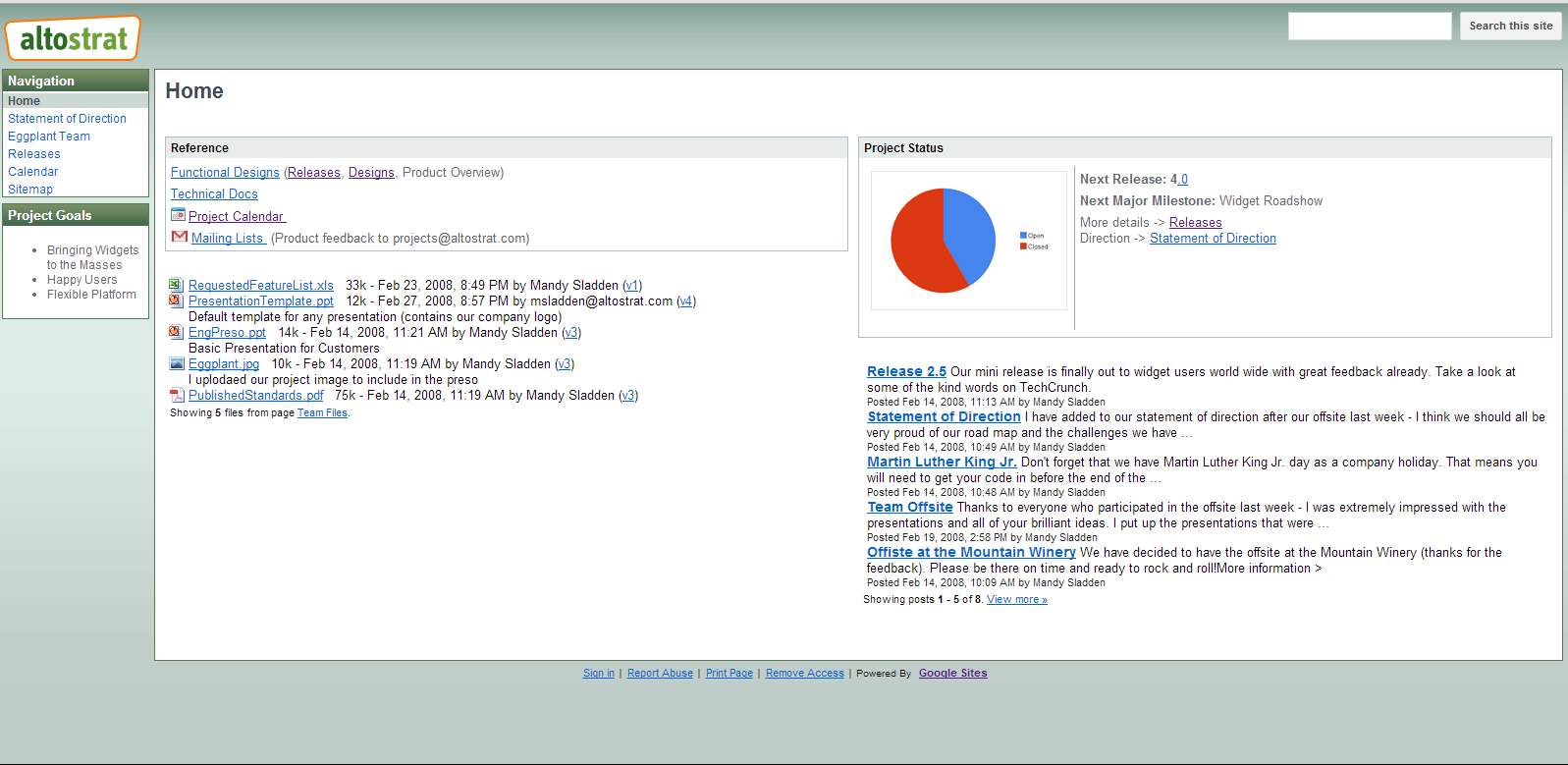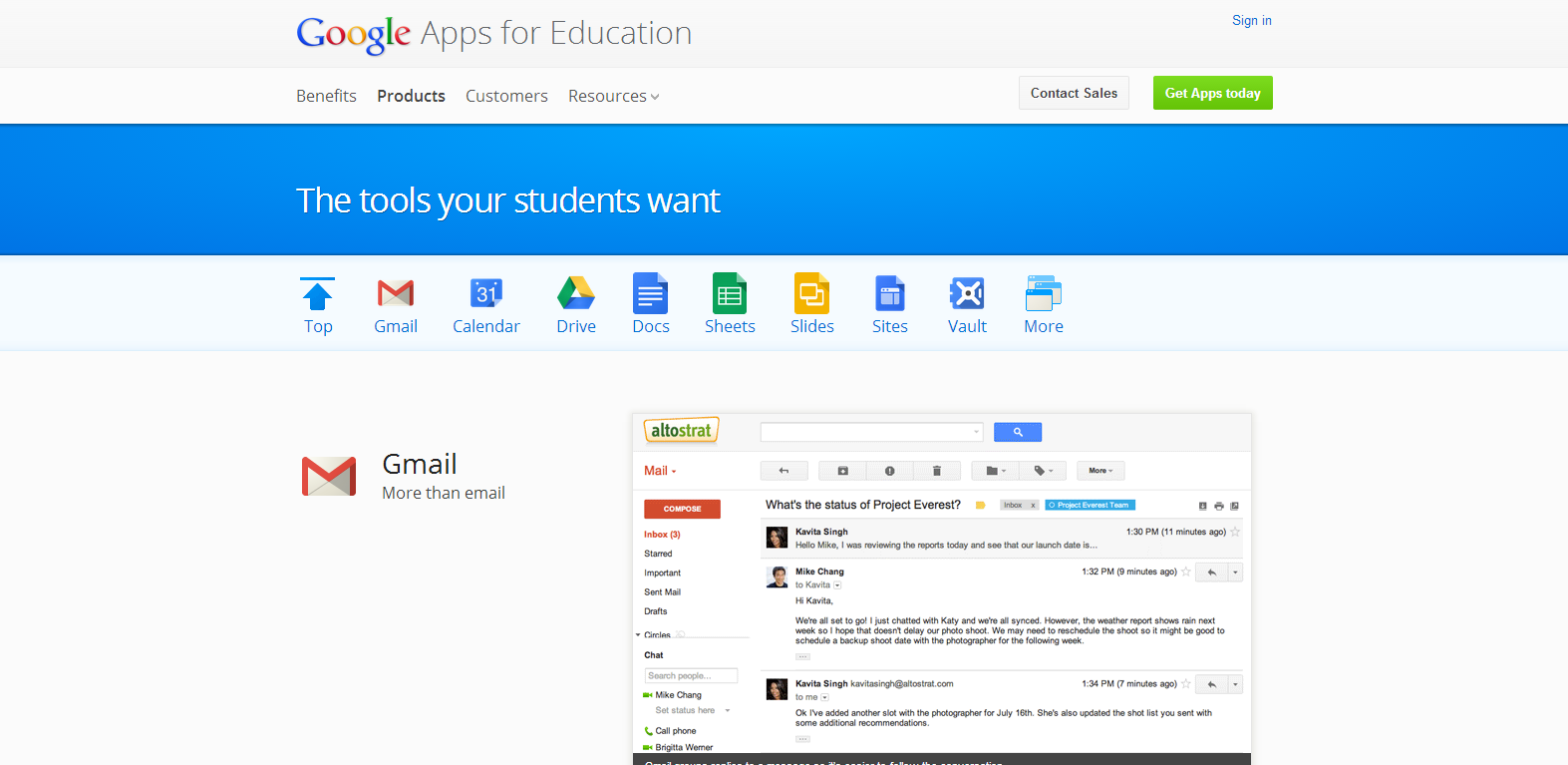Thoughtstorm
2013
Google’s Treasure Trove for Educators
Google has a treasure trove of tools for educators and learners. We've listed out some exciting ones that are being used extensively for online education. Let's take a look:
I Google Scholar: http://scholar.google.co.in
This handy tool goes searching specifically for scholarly articles for your research, classroom activity, or personal interest.
More Information Here are some excellent tips to optimize your search: http://www.google.com/intl/en/scholar/help.html
Click the image above to enlarge.
II Google Helpouts: https://helpouts.google.com/home
“Real help from real people in real time.” This is the most amazing, recently launched, Google space for educators and learners. In this space everyone can be a teacher. And anyone can be a learner. People collaborate in real time to learn new things.
Those who want to teach a subject can do so online. Share the per session rate you’d like to charge, or give out knowledge for free. Learners have a plethora of subjects and teachers to choose from. They can see the top rated teachers, take a course, and provide feedback. It would be interesting to follow how this space is used.
Click the image above to go to the site.
III Google Sites: https://sites.google.com/
Google Sites are an easy way to set up a collaboration space for groups. These sites are easy to set up, and intuitive to use. They also have an exciting range of templates to cater to your specific needs.
You can use Google Sites for:
- Classrooms / Online Learning Events: Learners can use them as editable “wikis” to collaborate and create a repository of knowledge that groups can utilize even after a course is over. Incorporating a wiki in your learning solutions can help people learn forever, and Google Sites is a cool tool to help you do just that.
- Projects: Project teams can easily use Google Sites to share documents, create visibility of progress, share a calendar, get project updates, and to collaborate on the project.
A sample project site made using Google Sites
Click the image above to go to the site.
More Information: You can get very creative with Google Sites. Here are some links to begin:
https://support.google.com/sites/?hl=en#topic=1689606
https://sites.google.com/site/amslerclassroom/Home
IV Google Apps for Education:
http://www.google.com/enterprise/apps/education/
Click the image above to go to the site.
These include the common range of products by Google:
- Gmail
- Calendar
- Drive
- Docs
- Sheets
- Slides
- Sites
- Vault
While these products are available to a personal Google account holder, using them via apps has some differences. With Google apps for education you can:
- Create a school/organizational domain, and learners will be able to access the tools via the school/organizational domain only. So these apps are a part of one umbrella, available only to the members of your domain.
- Have administrators who create the accounts for your school / organization. Individual students or teachers cannot create their own account. This helps you keep this space personal and private.
- Give a clear message to people to differentiate between a personal account (for sharing anything they like) and a school / professional account.
More Information
Some free courses from Educators on how to find your way around Google products for education: https://educourses.withgoogle.com/course
V Google Forms: http://www.google.com/google-d-s/createforms.html
Google forms can be used to send invites, to ask quizzes and to take surveys. This touching video elaborates how a teacher broke barriers in the physical space by using Google forms to connect with her students. The possibilities are truly endless:
VI Google In Education:
http://www.google.com/edu/index.html
This resource provides all that Google is doing to help teachers grow and connect better with their students. There are stories, programs, and resources for teachers, trainers, and administrators. They also have an exciting set of programs for students.
So that's the list from us. Which Google tools have you found most useful for education? How have you used them to facilitate learning in your organization or school?
View Part II of this post here: http://www.designstorm.in/thoughtstorm/googles-treasure-trove-for-educators/
Contact us
Write to us and we'll get back to you soon. Or feel free to call us.
Phone: +91 99215 90789
Email: anchalmanocha@designstorm.in
Address: 103, Ilex Bliss, Veerbhadra Nagar, Baner,
Pune, Maharashtra, India 411 045.