Thoughtstorm
2012
Stretching the Limits of Twitter
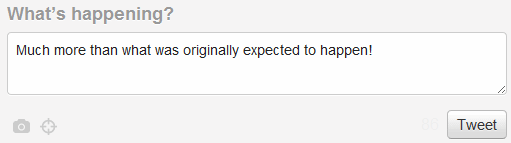
“We shape our tools, and thereafter our tools shape us.” I believe, Marshall McLuhan would agree that this has become a reiterative process. Our tools shape us, and then we shape them a little more creatively to carve our society’s brains.
While we are automatically bound by the affordance of each tool, the fun is in stretching their limits to create new dynamic interactions and learning opportunities. Twitter, for example, can be extended in many interesting ways for use with new age learners. Here are a few:
1. Have a Tweet Minute During a Workshop
Give exactly one minute to the learners to tweet about their understanding of a topic. Avoid asking any leading questions. Instead, encourage learners to think reflectively and to extend the topic by adding their own thoughts about it. Then give them a minute to read others’ tweets and to respond to them.
A similar activity can also be carried out in an organizational environment. However, here we seek responses via questions like:
Design_Storm DesignStorm
Tweet Minute: How do you think culture impacts startegy? #widcorp_lrn121
Design_Storm DesignStorm
Tweet Minute: What new did you learn today? #widcorp_lrn121
Design_Storm DesignStorm
Tweet Minute: How do you think the modern workplace is changing? #widcorp_lrn121
Tweet minutes help learners to observe their thoughts and to express them concisely.
2.Conduct a Periodic, Synchronous Twitter Quiz
Participants meet at a fixed time to answer questions and the host sends out Tweets in the following sequence:
- Topic of the quiz, hashtag information, total number of questions
- Tweets about the rules or a link to the rules
- Quiz questions, posted one at a time
- Shout out to the correct first response to each question
- Shout out to the overall winner
- Share a few resources such as, who to follow, blogs etc. related to the topic of the quiz
The tweets here illustrate how we could conduct a fortnightly Twitter quiz for a Web sales team:
Tweet 1
Design_Storm DesignStorm
Are you ready for the web sales quiz? We’ve got a bunch of 10 questions today. Remember to add #widcorp_wsquiz to your response. Have fun!
Tweet 2
Design_Storm DesignStorm
Rule 1: One question will be posted every one minute. Respond only once to a question. Are you ready for the web sales quiz? #widcorp_wsquiz
Tweet 3
Design_Storm DesignStorm
Rule 2: The correct/best answer to each question that comes in first wil be rewarded with a shout-out tweet. #widcorp_wsquiz
Tweet 4
Design_Storm DesignStorm
Check the tips page to optimize your experience: for any queries contact kevin@widcorp. Let’s begin. #widcorp_wsquiz
Tweet 5
Design_Storm DesignStorm
Q1: Best KPI for a successful social campaing is 1) Fans 2) Positive Talk 3) Shares 4) Views Provide reasons with answers. #widcorp_wsquiz
Tweet 6
Design_Storm DesignStorm
Shout out to @richard_324. Correct Response: Positive Talk. The ultimate motive of a social campaign is the buzz it generates. #widcorp_wsquiz
…
Tweet n
Design_Storm DesignStorm
And the winner of the #widcorp_wsquiz for today is: @tonee789 Great job and keep up the enthusiasm! A big round of applause please.
Tweet n1
Design_Storm DesignStorm
To learn more about analytics and web sales, download the following course:
Tip: If you would like to restrict these tweets to your organization only, you could use a tool like: http://hashwork.com/. This tool by Hashworks utilizes Twitter to form a closed community of users. Here’s a review of the tool: http://www.cmswire.com/cms/enterprise-20/hashwork-bridges-with-twitter-for-internal-and-external-micro-blogging-005641.php
Tip: Using Tweet Deck from http://www.tweetdeck.com/ can filter tweets by hashtags. It’s a great tool to use especially while participating in a quiz or in any other synchronous Twitter event.
3. Play Twitter Games
Since one of the most important uses of Twitter is to create and extend our personal learning network, we can play a few games around this activity:
- Provide five hints about a person to the participants, as the objective of the game is to find out who the person is, and to share the person’s Twitter ID. Hints are provided, one tweet at a time, and participants can use the Internet to search for the person. They can respond with answers after each hint.The next stage of the game requires the participants to tweet about the identified person’s work, thoughts, or top resources. They need to explain in a tweet why they think the resource (related to the identified person) that they are sharing is useful. Like the quiz, this game is synchronous, involves an introduction, rules, hints, and shout out to the winners. It can be played during a workshop and will help learners to create a lifelong learning network that they can take away from the workshop.
- We ask the participants to respond to a question or to write a story in 140 characters:
YAFantasyGuide Stacey O’Neal
Hey #Writers, can you answer this question and use this hashtag: #whyiwrite. Question: why do you write? Please RT
Design_Storm DesignStorm
Complete this story, #I_was_sure…Use the hashtag anywhere in the story. Make it as interesting as possible. Stick to the character limit.
What you receive as a result is a plethora of open ended responses. The best responses can be made into a tweet collage and the image can be shared with all respondents as an artefact.
Tip: Here’s help on how to upload images on Twitter: https://support.twitter.com/groups/31-twitter-basics/topics/111-features/articles/20156423-about-image-uploading-on-twitter. You could check other sections of Twitter Help, which are also very useful and fun to read.
4. Hold Interesting Synchronous Debates
To initiate a debate the host posts a debate statement and the rules.
Design_Storm DesignStorm
Welcome to the #orgdebate! Today’s topic: Collaboration is not always useful for an organization. Watch out for the rules in the next tweets.
Participants are given 15 minutes to tweet in favour and another 15 minutes to reply to the tweets or tweet against the debate. This can be an invigorating exercise as learners get to express their opinion or understanding, and get immediate feedback from people in terms of what others think. If experts can be involved in such a debate, it can become even more challenging.
5. Conduct Chat and Back Channel Chat in Conferences
Twitter is used by many to have a public, synchronous chat. Everyone interested is allowed to join in. It is usually a high involvement, intense, public talk organized by a host. A very good example of this is #lrncnat, which lasts about 90 minutes. A similar chat can be started for any subject.
Twitter back channel conversations in conferences are also becoming very common. Although they may require some logistical arrangement, they add so much more value to conferences. They also allow people not physically present in the conference to participate and to gain from it. Here’s how you can make your conference Twitter/Blogging friendly: http://jeffhurtblog.com/2009/05/19/eight-ways-to-make-your-meeting-blog-twitter-friendly/
Thanks to the mobile revolution, we can leverage tools like Twitter to make learning an integral part our day to day lives, such that it no longer remains an isolated activity. Share your ideas on using Twitter creatively for learning. Use the hashtag #DesignStorm. We’ll create a collage of the best ideas and share it back with you. Keep tweeting.
References
http://office.microsoft.com/en-in/images/??Origin=EC790014051033&CTT=6&ver=12&app=winword.exe

This work by Design Storm is licensed under a Creative Commons Attribution-NonCommercial-NoDerivs 3.0 Unported License.
Contact us
Write to us and we'll get back to you soon. Or feel free to call us.
Phone: +91 99215 90789
Email: anchalmanocha@designstorm.in
Address: 103, Ilex Bliss, Veerbhadra Nagar, Baner,
Pune, Maharashtra, India 411 045.