Thoughtstorm
2013
Twitter Skills for Learners
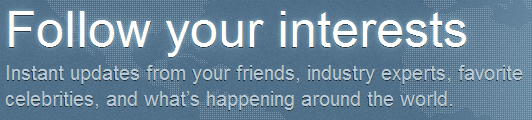
On Twitter, ask and you shall receive much more than you asked for. Given the reputation of the Twitterati and their lunch and burp updates, this may sound like a counterproductive boon. However, you ask for the right stuff, and you will receive the right stuff—in abundance. While Twitter can be one of the best tools that learners will have in their toolkit, it needs some skills for them to avoid getting overwhelmed and lost.
So what are these skills? Here is a quick list:
- Follow Your Interests
- Select The Right Information
- Reflect
- Mindcast Not Lifecast
Let's explore each of these in a little more detail.
1. Follow Your Interests
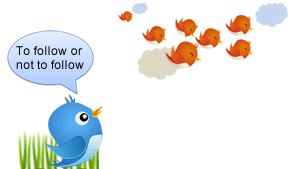 "Follow Your Interests" is not just a tag line on the Twitter home page, but also a very good piece of advice. I learned early that if cricket interests you, you follow cricket, and not your star struck neighbor who chases film star updates and re-tweets them every five seconds.
"Follow Your Interests" is not just a tag line on the Twitter home page, but also a very good piece of advice. I learned early that if cricket interests you, you follow cricket, and not your star struck neighbor who chases film star updates and re-tweets them every five seconds.
Following organizations, gurus, peers, enthusiasts who are interested in the same subject as you can make you a life-long learner. You can do this by:
- Evaluating people's profiles on Twitter before you start following them. This helps to cut out noise of unnecessary tweeters.
- Following authors of books, articles, research papers, and blogs that you find interesting.
- Searching for hashtags by subject. For example, if you are interested in the field of education, you could search for #education or #learning and then follow the people who frequently use these hashtags in their tweets. Similarly, when you tweet, use appropriate hashtags (hash sign # + relevant search word) to get the right kind of followership.
Tip: To search for trending hashtags in your subject of interest, you could run a search on: http://hashtags.org/.
As you know, knowledge in our organizations lies with our employees. Connecting them together through a common objective or interest, using a tool like Twitter, can help us harness this tremendous network. Some tools also provide the option of creating an organization based Twitter community.
Tip: If you wish to have a secure micro-blogging option for your organization, consider http://hashwork.com/. This tool by Hashworks utilizes Twitter to form a closed community of users. Here's a review of the tool: http://www.cmswire.com/cms/enterprise-20/hashwork-bridges-with-twitter-for-internal-and-external-micro-blogging-005641.php.
2. Select the Right Information
Despite following the right people, you will be inundated with tweets. Initially you are bound to feel overwhelmed with the chaotic surge of information running past your eye. However, take a deep breath and let go.
 Luckily, with frequent use our eyes become accustomed to selecting only the tweets that are relevant. Our mind learns the art of tuning out unimportant tweets. Surprising as it may be, we are automatically able to discard—select—classify—read the tweets that buzz past.
Luckily, with frequent use our eyes become accustomed to selecting only the tweets that are relevant. Our mind learns the art of tuning out unimportant tweets. Surprising as it may be, we are automatically able to discard—select—classify—read the tweets that buzz past.
As George Siemens puts it, "Chaos is the new reality for knowledge workers." We deal with a mind boggling amount of information each day. Therefore, being able to quickly sift out information will not only help new age employees to use Twitter, it will also prepare them for life-long learning. Educators can encourage and promote this skill.
Tip: Here's some deep thought from John Seely Brown on "digital age" learners, and the power of connections in learning and innovation: http://www.usdla.org/html/journal/FEB02_Issue/article01.html. As you read this article, you'll also realize that the power of Twitter can be utilized to create a learning ecology where experts, amateurs, and enthusiasts interact to create a whole that is larger than the sum of its parts.
3. Reflect
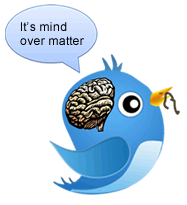 One very good use of Twitter is to reflect aloud. Each day, give yourself just one minute to think publicly about something interesting that you've read, heard, or watched. You will be surprised to see how 140 characters shape your thoughts. Use Twitter to formulate new ideas, summarize, comment upon, share about, or add to your topic of interest. The network that you form through such an activity will feed your thoughts further.
One very good use of Twitter is to reflect aloud. Each day, give yourself just one minute to think publicly about something interesting that you've read, heard, or watched. You will be surprised to see how 140 characters shape your thoughts. Use Twitter to formulate new ideas, summarize, comment upon, share about, or add to your topic of interest. The network that you form through such an activity will feed your thoughts further.
Let your personality and thoughts show through your tweets, be free, and be yourself. However, remember you're not ideating in isolation. You may want to make your tweets meaningful to your audience too.
You could try this in close teams or in workshops where people are working towards a common objective:
- Ensure that the participants are aware of these tweeting skills (you could share this article)
- Create a hashtag
- Declare a tweet minute
- Give one minute to the participants to tweet about the subject that they are working on
- Encourage a culture of responding to meaningful tweets
- Help participants walk off from the workshop with a small Twitter network of people they can learn from
Tip: Here's a list of some of my favorite tweeters in the field of learning:
@Quinnovator
@amyjokim
@SirKenRobinson
@RobinGood
@NYTimesLearning
4. Mindcast Not Lifecast
 Most interaction on social media sites is said to follow the 90-9-1 rule. According to this, 90% of the users on a social networking site are lurkers, 9% are contributors, and 1% are creators of content.
Most interaction on social media sites is said to follow the 90-9-1 rule. According to this, 90% of the users on a social networking site are lurkers, 9% are contributors, and 1% are creators of content.
On Twitter, creators or contributors can:
- Mindcast, add value, contribute original ideas and thoughts, share experience, vocalize tacit knowledge, state the previously unnoticed obvious points, and so on
Or
- Lifecast‚ talk about what they had for breakfast, the color of their nail paint, or the new pair of shoes, and so on
It's up to you to choose where you'd like to fall in this user grid. However, like in life, so on Twitter—be to others as you'd like others to be to you.
Tip: The term "mindcasting" was coined by @JayRosen, a journalism teacher at NYU. This article elaborates about mindcasting as it traces the acceptance of the meme: http://jayrosen.tumblr.com/post/110043432/mindcasting-defining-the-form-spreading-the-meme
At DesignStorm we encourage the use of Twitter in workshops to foster meaningful, life-long learning networks for our learners. Follow us @design_storm on Twitter.
Images for this Blog entry have been sourced from:
http://www.chethstudios.net/2010/03/tweety-free-twitter-bird-icon-pack.html
http://www.smashingmagazine.com/2009/06/24/birdies-cute-free-twitter-icons-for-your-blog/
Contact us
Write to us and we'll get back to you soon. Or feel free to call us.
Phone: +91 99215 90789
Email: anchalmanocha@designstorm.in
Address: 103, Ilex Bliss, Veerbhadra Nagar, Baner,
Pune, Maharashtra, India 411 045.