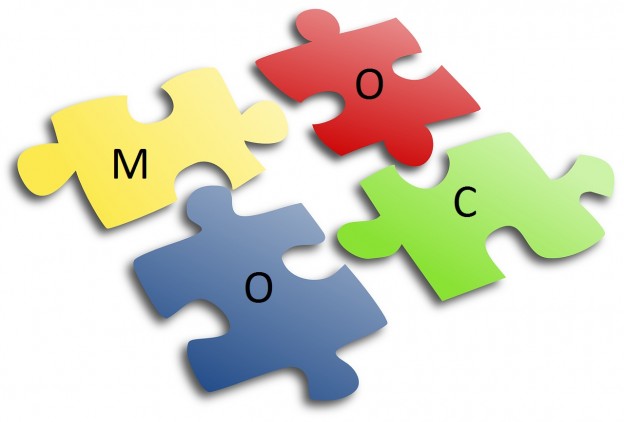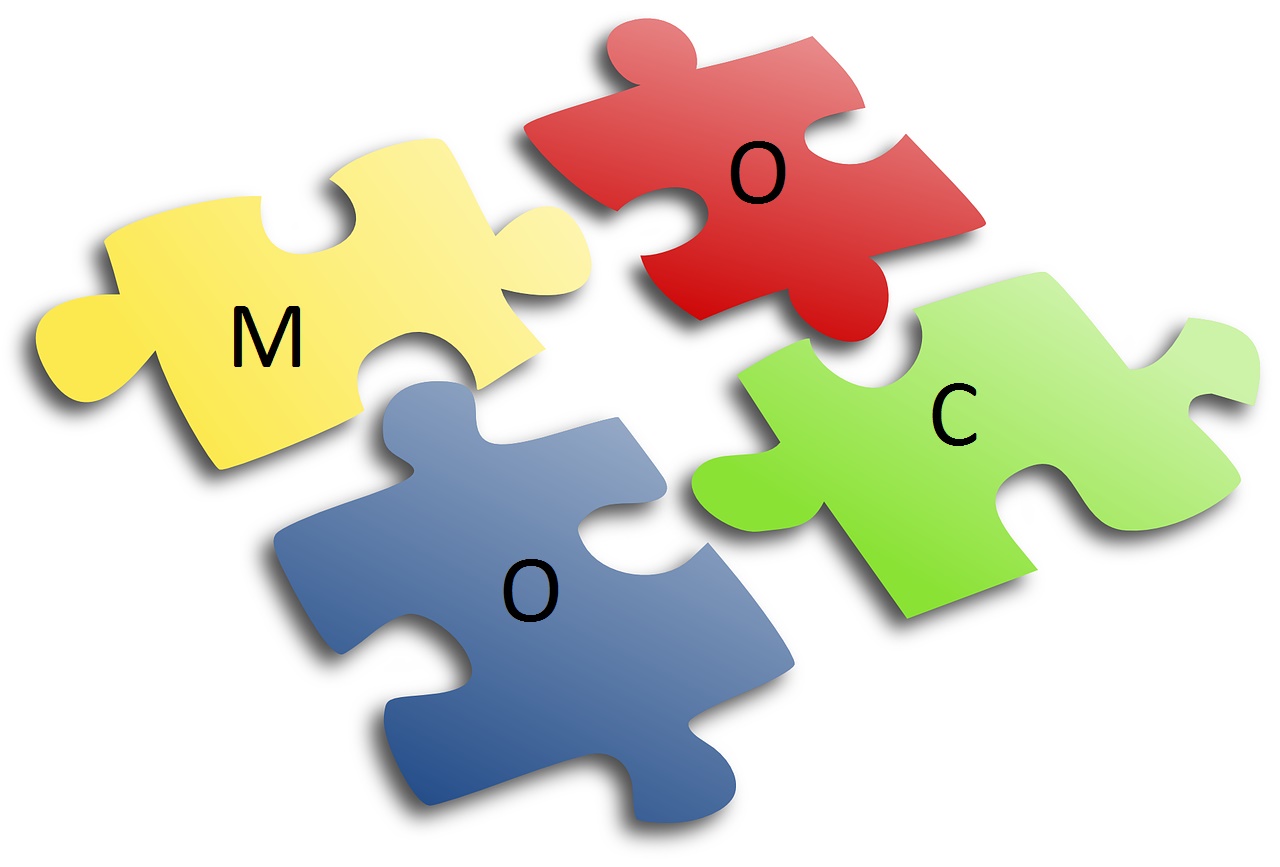
We all know what MOOCs are, but here it is once again.
MOOCs (Massive Open Online Courses) are:
- Massive: The number of people who join MOOCs is huge. Depending on the promotion and the associated value of the MOOC provider, any number of people may join in.
- Open: There are no barriers to joining a MOOC, other than the requirement of a computer and Internet.
- Online: MOOCs are delivered online, but the delivery format, pedagogy, and purpose of MOOCs varies for different online courses.
- Courses: MOOCs are courses. This means that they are structured and paced. However, the pedagogy of a MOOC may decide how the MOOC is organized.
What we don’t know is—how many of them are out there and if we were to organize them pedagogically, how would they classify?
While there are several kinds of MOOCs, I think pedagogically we can categorize* most into the following types:
Content-Based MOOCs
These MOOCs are being offered by big universities. They have famous professors, huge promotion capabilities and people flock to these courses because of the credibility of the university offering the course.
Pedagogically these courses seem to use the instructivist approach to learning. This means that they’re driven by lectures and automatic assessments.
Monetarily, they run on funding and some may charge students for assessment and certification.
Network-Based MOOCs
These are the original MOOCs. Promoted by professors, such as Alec Couros, Stephen Downes etc.
Pedagogically these courses use the connectivist approach to learning. This means that they utilize the network for learning. The by-products of these MOOCs are a large network of people coming together, producing their own content, evoking conversations, and using the power of the Web to involve experts and becoming life-long learners of the field. Assessments are considered redundant in this kind of a MOOC.
They require ongoing effort on the part of the people running the MOOCs.
Task-Based MOOCs
These MOOCs form a comparatively small number of courses being offered. One can say that Jim Groom has pioneered this approach.
Pedagogically these courses seem to be constructivist in nature. As the name suggests, these MOOCs are organized around tasks. Learners get together online and perform a task and then present it to the rest. People learn from each other around these tasks. Assessments are in the form of the output of the group. There is no formal scoring.
They require ongoing effort on the part of the people running the MOOCs.
Some of these MOOCs are there to make money, others for the love of teaching. Which of these MOOC types is most effective?
*Category names are as proposed by Lisa Lane in one of the network-based or Connective MOOCs I lurked on, in around 2012.